Model Menu 2:
Select two or more overlapping solids and use the Model >Add solid command to combine into one new ‘Solid Addition’.
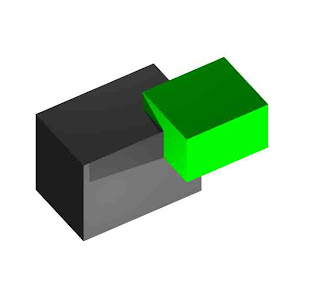
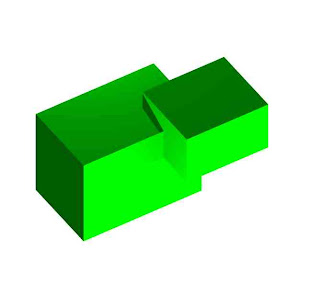
Select two overlapping solids and use the Model >Subtract Solid command to create one new ‘Solid Subtraction’.
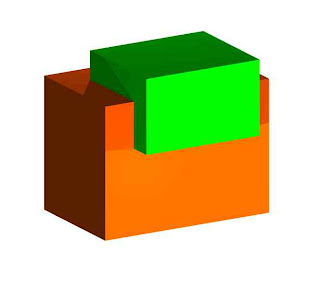
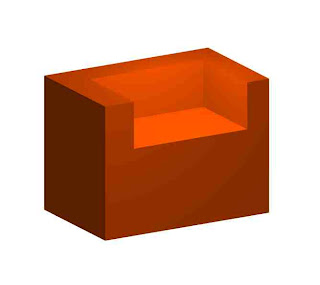
You can edit a Solid Addition/Subtraction by double-clicking on the object. Once 'inside' you can move the individual objects around and also edit the forms of the individual solids.
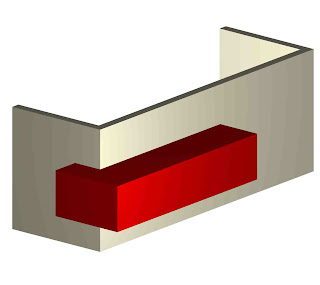
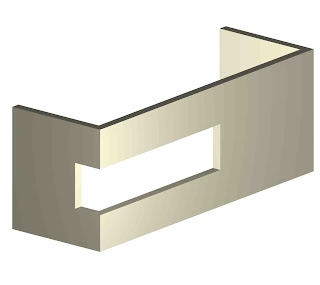
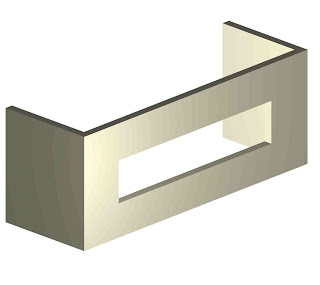
To add to/subtract further from an Addition/Subtraction it is not needed to repeat the process using the Model menu. You can simply model the extra objects 'inside' the Addition/Subtraction and the computer will do the job for you. Exit the Addition/Subtraction to see the results.
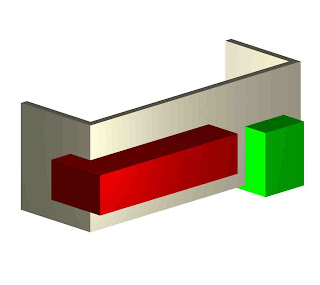

To cut a hole right through a 3D object make sure that the 'cutter' object extrudes past the edges of the other object. It does not matter how far as long as it does!
Try out the Model >Intersect Solids and Model >Section Solids commands.
No comments:
Post a Comment